Sign into your website then follow the instructions below to add or edit testimonials:
- Click Testimonials on the left side menu.
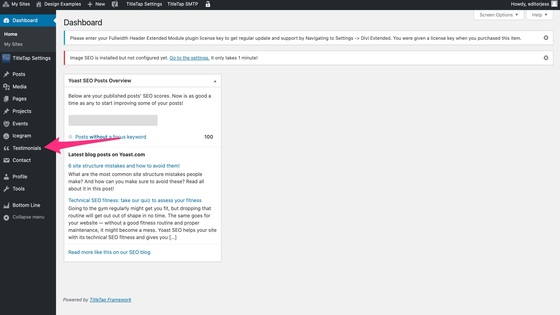
- Click Add New.
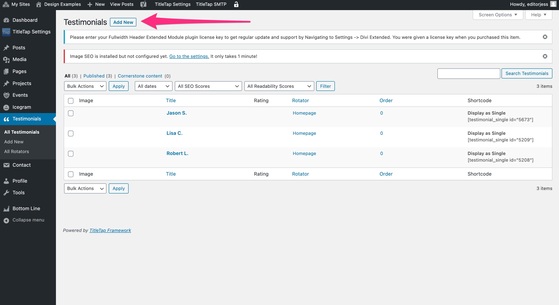
- Add the information for the new testimonial.
Please see the below video for editing existing testimonials:
If you need further assistance or have questions on any of the information presented here, please feel free to reach out to our Customer Success Team HERE.
